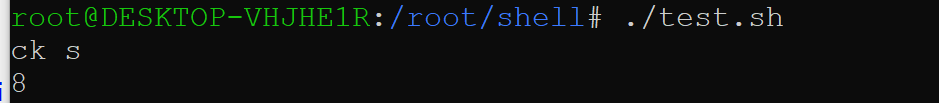learn shell(updating....)
# First-Shell-Script
echo "hello world" # Anyway, you can writing another string , like `echo "fuck shell"` |
In Linux , create new file test.sh , using vim to edit test.sh , coding first shell script. And use chmod +x test.sh give run permissions.
Then, run ./test.sh , like this:
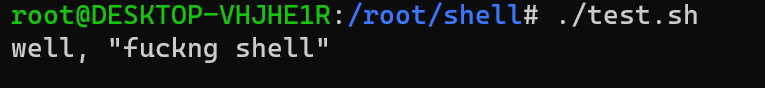
# Shell-Variable
You can create variable in shell, example:
variable_str="variable" | |
variable_int=123 | |
variable_float=1.2 | |
echo -e "str:${variable_str} \n int:${variable_int} \n float:${variable_float}" | |
# if you want to use escape character, like `\n`、`\t` and so on , you should use `echo -e` to print it, | |
# if not, the string '\n' is printed instead of a newline character . |
run ./test.sh , like this:
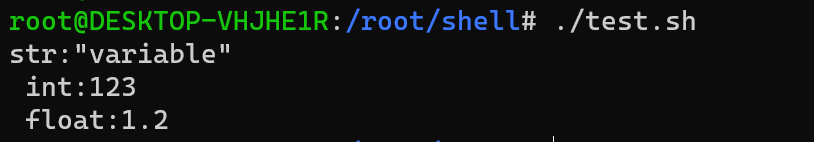
# String
string="fuck shell" | |
echo $string |
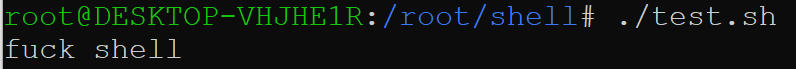
# Intercept-String
You can use string slice to extract the substring , example:
string="fuck shell" | |
echo ${string:2:4} |